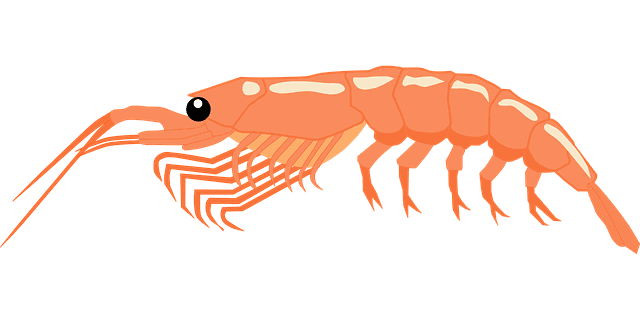Template library was added,,,
When I first added the Tool-tips feature to the individual store items template, I realized quickly that HTML5 wasn't going to be the route that was gonna work. The reason was kinda simple and that's because the feature needed to be dynamic and not a static quotation that applied to all items/ elements in the store, now and in future. That scenario was un-reasonable at best and I knew that CSS would work, but that it to had its limitations. This of course left JavaScript as the best option. It's a functional language that works well in the presentation layer. The problem however, was that it would need to be revised or added to for every item in the store. Eventually, the file/ template would get re-loaded for every item that's listed. That's allot of unnecessary code running in the background; Highly inefficient. So I knew the solution was in the template and not in the presentation layer whereby much was dependent on client interactions with the application. Example would be getting all the click/ hover events to work perfectly without negatively effecting or interrupting the performance of other elements elsewhere on the page. The most proficient and sure fire way to archieve that, (and optimize the product display at the same time), was to build a template library and create the ability to assign custom templates per item. This in turn provides for more granular control over the individual store items in terms of applying custom attributes outside of the parameters set by default in C5 . Additionally, it makes the customization, (aka design and styling of said items), all that much easier.
As for other stuff happening in and around the site, I added Squid to the store so as to test the aforementioned Tool-tip feature. Check it for yourself. I'm thinkin' it works across the board. Also note that the items that were listed on sale had their sale prices automatically rolled back on schedule by the database. That's a feature that can be managed via the store Admin panel where you'll find other options that make using it a no brainer. If you have a straight forward product or service to offer/ sale, I would recommend the Concrete5 Community-Store for its simplicity and completeness. In doing research on how to build custom C5 templates, I found the following excerpt in the Developers documentation.
A core goal of Community Store is to be both straightforward for site administrators to manage, as well as being a very flexible base for developers to override and extend to meet custom requirements.
With this in mind, Community Store has been built with the intention that it will be integrated into custom themes, be overridden and translated. The majority of typical customisations follow the same patterns as other components in concrete5:
So the real up side to all of that is knowing how to build and implement custom templates for other site features, elements and additional pages.