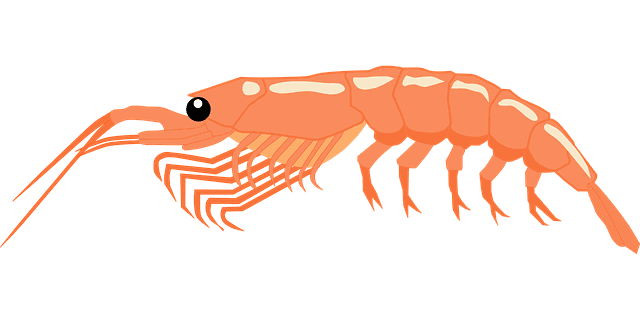When writing blog articles there's several things to keep in mind. One that I always try to remember is to keep it D.R.Y.,,, Don't Repeat Yourself. Another is the importance of having all articles categorized properly. This makes the on-board site search feature more responsive and thorough. Meta data for each article should always be included so as to help the people over in the S.E.O. Dept.
Photos and videos are always good but make sure that they load below the fold; (load it off screen further down the page,,, like I've done with the main page layout). That's the most proficient load process for smartphones. Data, images and video is the most ideal way to structure media elements on any given page. The reason for that is because the reader gets something to read quickly without delay while the images lazy load. Now with the video screen block I added the no-cookie attribute to it and utilize each videos default Youtube postcard on the video screen. The reason you do that is so the YouTube Iframe actually loads on click and not by default.
Now keep in mind that each blog article is recognized as it's own individual page by the search bots. So very descriptive meta data is always the goal. Unless of course you don't want your material indexed by the search bots, then you leave void the meta data; Problem solved.
So be all that as it may,,, I really like the new page layout and design as it resolved some of the issues with the default theme template that ships with the C5 distro. In short the default template has restrictive horizontal rules for its grid layout that didn't achieve the desired page load and layout that I wanted . Basically, on screen re-size, things didn't align from desktop to mobile. The reason is that the default template is a full page grid and I needed a left sidebar to position the latest blog articles. That left side bar column runs the length of the page vertically, (until I set a height) and the rest of the page is approx. 2/3rds of the screen on desktop. The left sidebar column collapses on top of the right side of the page via mobile. You can check this on your computer by opening the browser menu in the upper right hand corner, (looks like 3 hotdogs). Click that and go to developer tools and click the responsive view to see the changes and differences. Also check the download speed variations between mobile and desktop.